When a plug-in is installed using the “post action” registry setting is set, the “post action checkbox label” setting allows an application to customize the text displayed to the user in the Win2PDF file save Window, and allows the user to selectively enable or disable the plug-in operation. The value is a type “string”, and can be up to 60 characters in length.
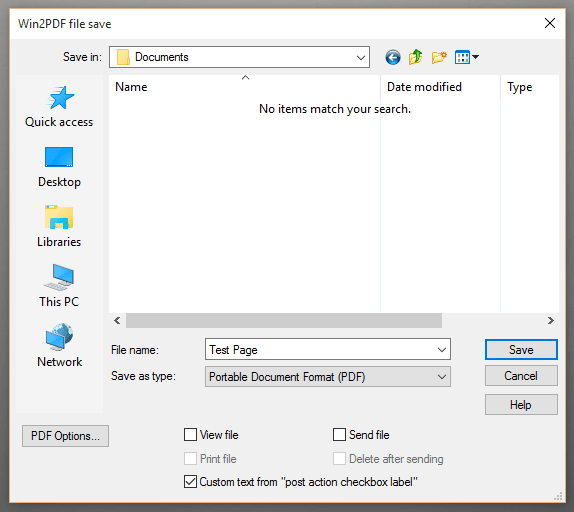
If the checkbox is selected, the plug-in will be launched after the PDF file has been created. If the checkbox is not selected, the PDF is created normally with no plug-in operation, even if the plug-in is installed. The default value is checked, but the setting is saved and restored to the user’s last action.
If the “post action checkbox label” setting is not present, the additional checkbox and label are hidden. If the application specifies a file name, the file save window is skipped and the “post action checkbox label” has no effect. If the “post action checkbox label” is set and a plug-in is not installed, the setting is ignored.